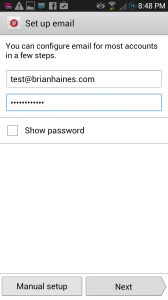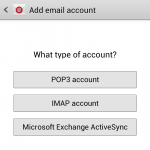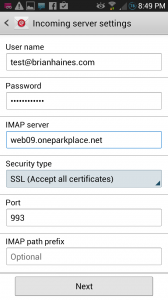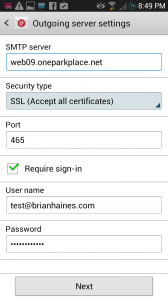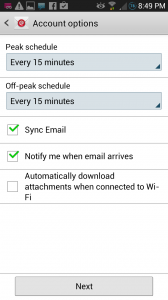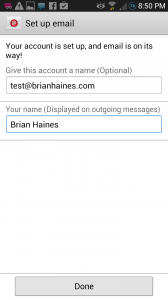Open email app on your device.
If you are not currently using email on the device the setup new email form will open automatically. Otherwise click the menu button and then settings and click the plus sign.
Enter your email address…
and password…
and then…
press Manual setup.
Click type of account as either IMAP or POP3
Enter your email address as username…
the password should have come over from the previous screen.
Use web09.oneparkplace.net as the IMAP (or POP3) server…
and select SSL (Accept all certificates) as the security type.
Port should default to 993 for IMAP and 995 for POP3.
Click Next
Enter web09.oneparkplace.net as the SMTP server.
Select SSL (Accept all certificates)
Port should default to 465
Require sign-in should be checked
The username and password should auto populate.
Click Next
Select options as you prefer for the schedule and notification
Give the account a name to distinguish it from other accounts you may have.
Type your name as you would like displayed on outgoing email.