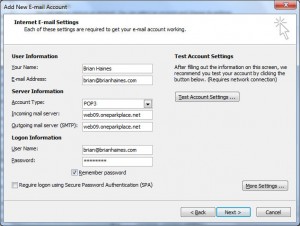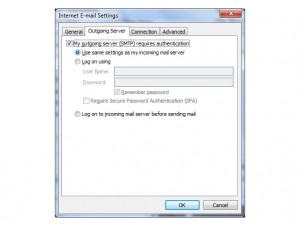Setting up your computer’s email program to send and receive email hosted by oneparkplace.net.
Email settings:
To setup your email in a POP3 client like Outlook, Evolution or Thunderbird you will need to know the following:
POP3 Server: web09.oneparkplace.net
SMTP Server: web09.oneparkplace.net
Username: email@yourdomain.com
Password: (We can reset this for you if you don’t have it)
The outgoing server requires authentication using the same settings as the incoming mail server. This setting is sometimes on an Outgoing Server tab under “More Settings” or “Advanced” in many email programs (Outlook).
Since web09.oneparkplace.net is a secure server with a valid certificate it is recommended that you also enable SSL for the incoming and outgoing mail servers. If using Microsoft Outlook the port will change the correct number (995 for POP3 and 993 for IMAP) automatically, but you will need to select SSL from the select list for the Outgoing server and change the port manually to 465.