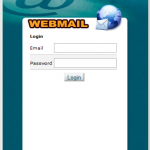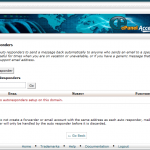An Auto Responder can be established on an email address to automatically respond to incoming messages. Often used to let others know that you are on vacation and when you might return to respond to email messages.
To Setup an Auto Responder at OneParkPlace.net you should login to the user’s Webmail account using the secure URL:
https://web09.oneparkplace.net:2096
Login with your Email Address and Password.
Click on the Auto Responders icon from the Webmail home page.
Click the Add Auto Responder button to start crating an auto responder.
Fill out the form to complete your auto responder. You can use the tags in your message if you like to personalize the auto responder message. When finished click the Create/Modify button.